In this post I will explain about the SQL server error code : 18456 and also will provide the appropriate solution.
SQL server error: 18456 overview - This error occurs when your authentication request is been successfully accepted by SQL server named, but due to some reason SQL server is not able to grant the access to connect.
Reason - This error reveals that SQL server authentication is not enabled in local server.
To enable SQL server authentication, Follow the below steps
Step 1 - Go to SQL server properties by Right click -> Properties.
Step 2 - Enable SQL server authentication mode.
Scenario - I was connecting my local SQL server by using SQL authentication.
I got an error code: 18456, refer the below screen shot -
SQL server error: 18456 overview - This error occurs when your authentication request is been successfully accepted by SQL server named, but due to some reason SQL server is not able to grant the access to connect.
To enable SQL server authentication, Follow the below steps
Step 1 - Go to SQL server properties by Right click -> Properties.
Step 2 - Enable SQL server authentication mode.
Step 3 - Restart the SQL server.
Now try to connect using SQL server authentication mode. Hope this will solve your problem.


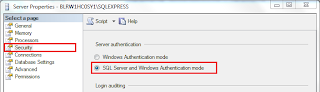




1 Comments
I don't know if it's just me or if everyone else encountering problems with your site.
ReplyDeleteIt seems like some of the written text in your posts are running off the
screen. Can somebody else please provide feedback and let me
know if this is happening to them too? This might
be a issue with my internet browser because I've had this happen previously.
Cheers