I had a scenario in which there was a configuration error in a Linked Server. There was an error populating when tried to access few SSRS reports.
Error was as per the below screen shot -
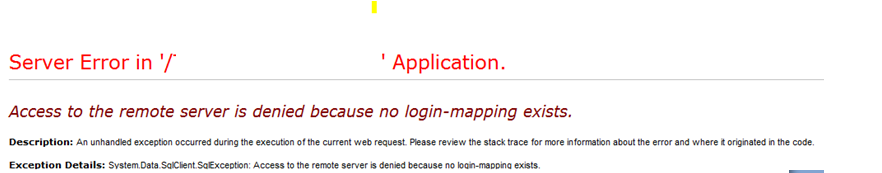
The above error was coming due to the access/mapping problem of the system/administrator account with Linked server, To resolve this problem, it is required to map the system/administrator account with the particular linked server.
Right click to the linked server and select Properties :
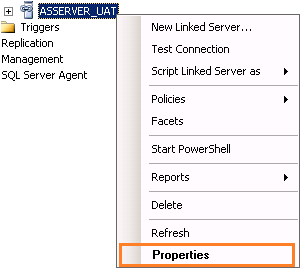
Under security tab, change the radio button selection from Be made without using a security context to Be made using this security context, and enter your system/administrator account and password.
After successful configuration, click on OK button. it will resolve the problem.
Please mark as comment if it solved your problem.
Error was as per the below screen shot -
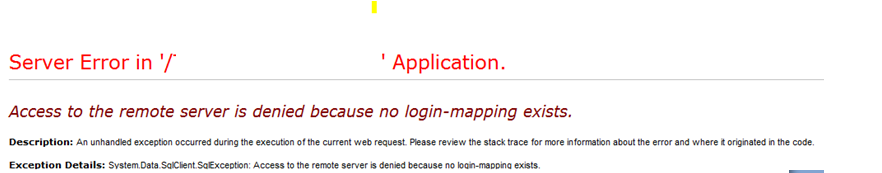
The above error was coming due to the access/mapping problem of the system/administrator account with Linked server, To resolve this problem, it is required to map the system/administrator account with the particular linked server.
Right click to the linked server and select Properties :
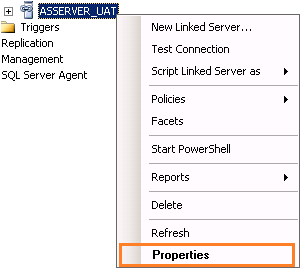
After successful configuration, click on OK button. it will resolve the problem.
Please mark as comment if it solved your problem.





0 Comments