Scenario: I created one SSRS (SQL Server Reporting Services) report which was containing few line charts. During quality check of these reports, it was observed that some graphs were not displaying which were containing less or no data.
We did some analysis on this and observed that an unwanted style sheet has been applied into this chart, which is affecting visibility of the graph.
This style sheet was containing the following properties -
We tried to override these CSS properties with custom style sheet but unfortunately it couldn't get succeed.
Then i tried to change height and width for chart components(Horizontal axis ) and found an easy solution.
Easy solution:
If font size would be increased in chart horizontal axis then charts were coming fine. So i changed in all the charts and it solved my problem.
After changing the font size -
And also when checked the style now from developer tool-
Please share your thoughts if you experienced the same kind of problem and found better solution. Your knowledge sharing will be appreciated.
Other links
SSRS: Use single transaction when processing the queries
(Refer the below screen shot: SSRS Chart)
We did some analysis on this and observed that an unwanted style sheet has been applied into this chart, which is affecting visibility of the graph.
This style sheet was containing the following properties -
(Refer the below screen shot)
We tried to override these CSS properties with custom style sheet but unfortunately it couldn't get succeed.
Then i tried to change height and width for chart components(Horizontal axis ) and found an easy solution.
Easy solution:
If font size would be increased in chart horizontal axis then charts were coming fine. So i changed in all the charts and it solved my problem.
(Refer the below screen shot)
Change in font size -
(Refer the below screen shot)
After changing the font size -
(Refer the below screen shot)
And also when checked the style now from developer tool-
(Refer the below screen shot)
Please share your thoughts if you experienced the same kind of problem and found better solution. Your knowledge sharing will be appreciated.
Other links
SSRS: Use single transaction when processing the queries



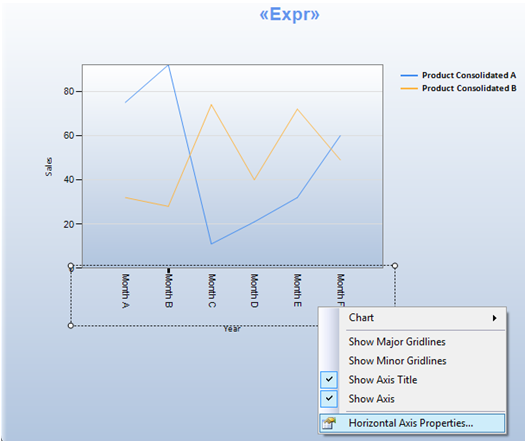






1 Comments
I was facing a similar kind of issue, thanks your solution helped
ReplyDelete